Today speed is everything, and your website should be quick to keep your customers happy. Nobody would like to waste more than a few seconds waiting on a loaded tab. So, you will miss your clients if your page doesn’t react immediately. But what do you do to preserve the high pace and efficiency of your website?
This is where WordPress performance plugins come to rescue you! This blog will lead you through all the great plugins that will boost your website’s speed and performance without ever missing a single user.
Table of Contents
Importance of Speed for your WordPress Site
Nothing is as critical as your first experience as on your first date. The same goes for blog pages. You want quick input after you click on a connection or enter a URL – a functional website that gives you the details you need. The bar is high when it comes to speed and loading times due to the Internet’s evolution and speed.
Looking at the truth, almost 50% of users expect the page to be loaded in 2 seconds or less. By contrast, if loading speeds take three or more seconds, more than 41 percent would entirely leave the website. Speed is thus the prerogative of something else and therefore a comparison of the first day.
List of WordPress Performance Plugins to Boost Your Speed
We have listed out the Best WordPress Performance Plugins to Boost Your Speed. You’ll find caching plugins, minification plugins, lazy loading plugins, and other plugins that enable you to customize your website in various ways.
WP Fastest Cache
WP Fastest Cache is a caching-focused optimization plugin for WordPress. It has a decent range of features that are well-balanced for ease of use.
Certain plugins are too simplistic, while others are overly complex; this plugin maker has sought a happy medium.
Simply download, activate, and go through the parameters. After that, press save and you’re good to go.
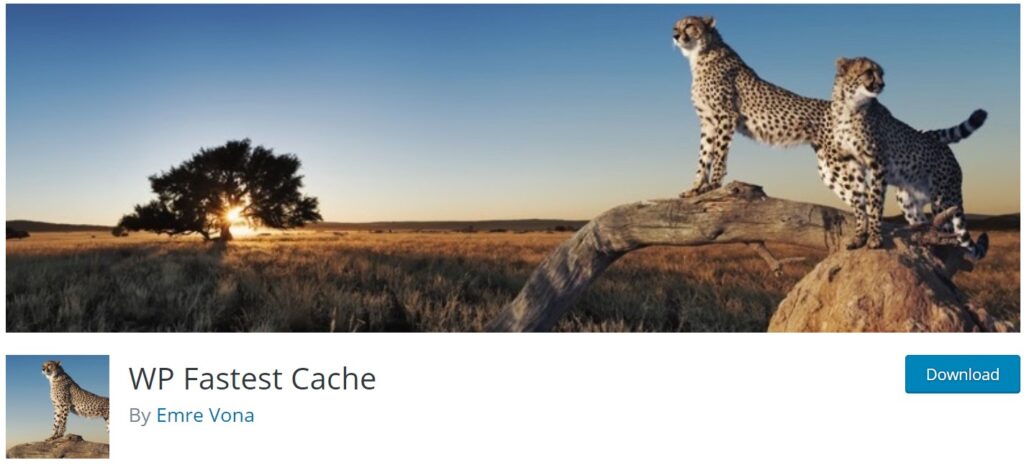
I particularly appreciate how simple it is to define cache expiration times for individual URL strings. Even better, this plugin is used by over a million users and has outstanding ratings on WordPress.org.
Features:
- Setup is easy.
- 1-click to clear cache and minify CSS, and so on.
- CSS and HTML can be minimized.
- Make a list of posts/pages that you don’t want to see (some like admin area excluded by default)
- Set timers for all posts/pages or specific URL strings to expire.
- CDN integration
- Premium edition with additional features is available.
WP Super Minify
Minification aims to merge JS, HTML, and CSS files so that they can be compressed and served to visitors faster.
It’s worth noting that you should exercise extreme caution when installing these plugins; in the past, I’ve discovered that some themes and plugins will clash with this sort of plugin.

If there are some clashes, WP Super Minify gives you the ability to disable encoding of JavaScript and CSS.
Features:
- Minifies JavaScript, CSS, and HTML.
- Option to switch off CSS/JavaScript compression.
- It’s very straightforward and easy to use.
WP Rocket
WP Rocket is the all-in-one WordPress performance plugin. You get all of the caching functionality you’d expect, plus a few extras you wouldn’t have expected.
WP Rocket makes the initialization process somewhat more accessible than some other caching plugins, which seem to take a whole course to work out.
We like that it has functionality that would usually entail the installation of a few external plugins. E.g., picture lazy loading, database optimization, and the ability to host Google Analytics code on your own platform are all available.

The ability to postpone the execution of Javascript may have a significant effect on website load times and Google PageSpeed ratings.
Features:
- Interface that is easy to use.
- For speed enhancements, only minor tuning is needed.
- CSS, HTML, and Javascript can all be optimized.
- Caching of web pages.
- Image lazy loading cache pre-load.
- Laws for advanced caching.
- Optimization of the database
- Integration of a CDN
- Integration of Cloudflare directly
- To load the code from your server, use Google Analytics integration.
Perfmatters
Perfmatters takes a different approach to page load speed optimization than most plugins on this list.
WordPress comes with specific options available by default that aren’t required for most sites and slow down results. With the click of a few keys, Perfmatters allows you to uninstall these options.
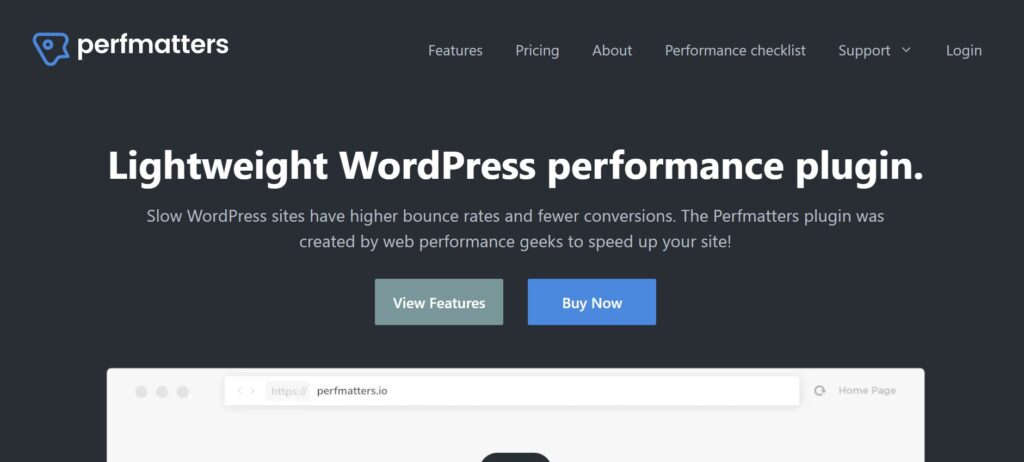
However, the most significant factor that slows down your pages’ rendering is HTTP requests that aren’t needed. You can also uninstall these scripts on a per-page basis with this plugin. This means you can prevent plugins from loading unnecessary javascript.
Features:
- Compatible with the current caching plugin.
- Disable some WordPress features that are causing the site to load slowly.
- Scripts can be disabled on a per-page/post basis.
- REST API power is supported.
- Heartbeat control.
- Plug-in for a small footprint.
Cache Enabler
Cache Enabler is a fantastic add-on from the KeyCDN team. It’s a lightweight caching plugin that takes just a few minutes to set up.
It can adjust the cache expiry time, as well as minification settings and a few other features. Aside from that, it lacks functionality, but that’s the whole point of the addon.

If you need to install a content delivery network service, you can use CDN Enabler, a sister plugin. The same idea applies: it’s light and easy to set up.
Features:
- Simple to use.
- Clear cache in one click.
- Configure the cache (e.g. clearing after new posts)
- Function of minimization
- Exclude specific post IDs from the cache.
- Set timers for expiration
Sum Up
That’s it, hopefully, List of WordPress Performance Plugins to Boost Your Speed.
You should visit our special article on Best Free Keyword Research Tool
Find yourself in the comment box below to provide replies and feedback










